SCADA Element
A SCADA element is an element created in order to link model elements with external time series data usually from a SCADA system (although it could be a data logger or database/spreadsheet file). These elements can be used to display external data in a model or set up alarms for model results.
A SCADA element can be placed as any other element although it is not used in hydraulic calculations. The symbol for a SCADA signal is shown below

The SCADA element must be linked to both a model element and some type of external signal. Each SCADA element corresponds to only one property so that an element with multiple properties must have one SCADA element per property (e.g. a pump with suction and discharge pressure and flow would have three SCADA elements).
The user enters the required data in the SCADA element property grid or flex table.
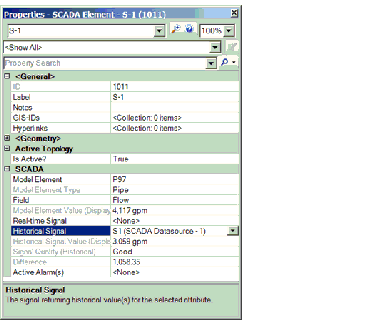
The most important property of the SCADA element is the model element with which it is associated. To set this, the user picks Select Model Element in the Model element property. The user then picks the model element associated with the SCADA element. The two elements should be located close to one another and are connected by a dashed line.

Once the model and SCADA element have been connected, the user selects the field/property that will be shared. If there is an external signal that will be passed, the user identifies the type of signal (real time or historical) and selects the signal from the drop down list of available signals that have already been established in the SCADAConnect Signals Manager (see SCADA Signals Setup). The signal value, quality and difference between the signal and the model result are then displayed if available. The quality field is found on some data sources indicating whether the value appears to be good. The relative difference (Model Value - SCADA Value)/SCADA Value) is all displayed.
The user can also set up alarms for that model element which will be displayed at the end of a model run (see Alarms).
The full list of SCADA elements in a model can be viewed in the SCADA flex table as shown below (View > Flex Table > SCADA element).
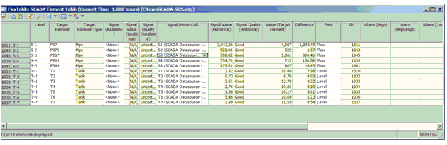
The mappings between the model and external data are also used in importing initial conditions and loading Darwin Calibrator.
Once SCADA elements have been created, they can be detected in Network Navigator queries such as
